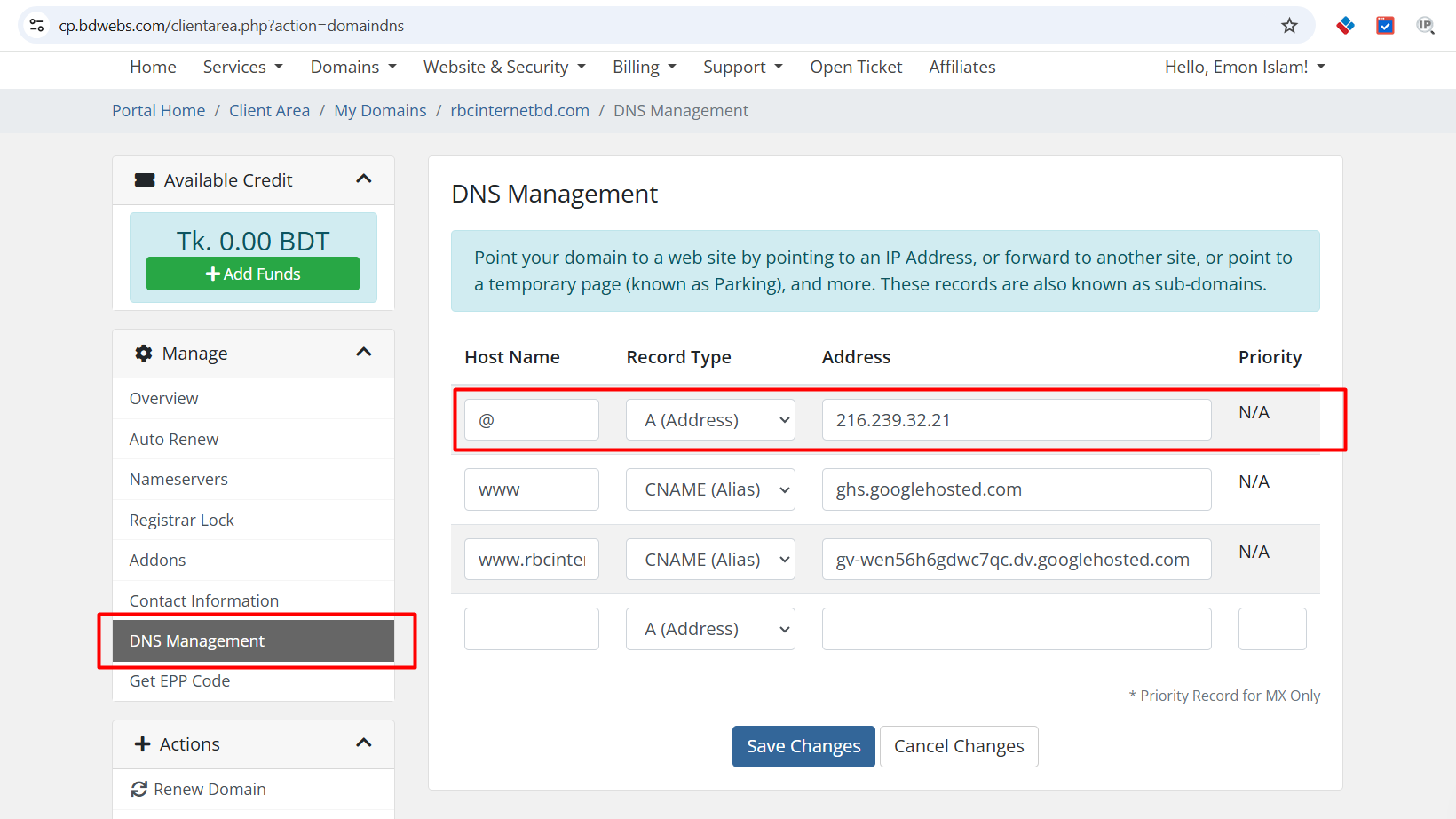- Login to Client Area then open the domain.
- Click DNS Management.
- Set A record with the below IPs.
- 216.239.32.21
- 216.239.34.21
- 216.239.36.21
- 216.239.38.21
- Sign in to Blogger.
- In the top left, select a blog.
- From the menu on the left, click Settings.
- Under "Publishing," turn on Redirect domain (mydomain.com to www.mydomain.com).