How to check Trace and MTR reports-
1. Trace Report:
Open CMD on your pc then run the below command:
tracert IP example: tracert 135.02.655.120
Provide the report to our support ticket.
2. MTR report:
The MTR will help check to make sure the issue your facing is not a connectivity issue. Please find below the steps to creating a MTR on Windows and Linux.
-
Download the latest version of WinMTR here.
-
Unzip the WinMTR file you installed in step and open it.
-
Past your IP on host box then click start button
-
Wait 10 minutes then click the export button and save the file.
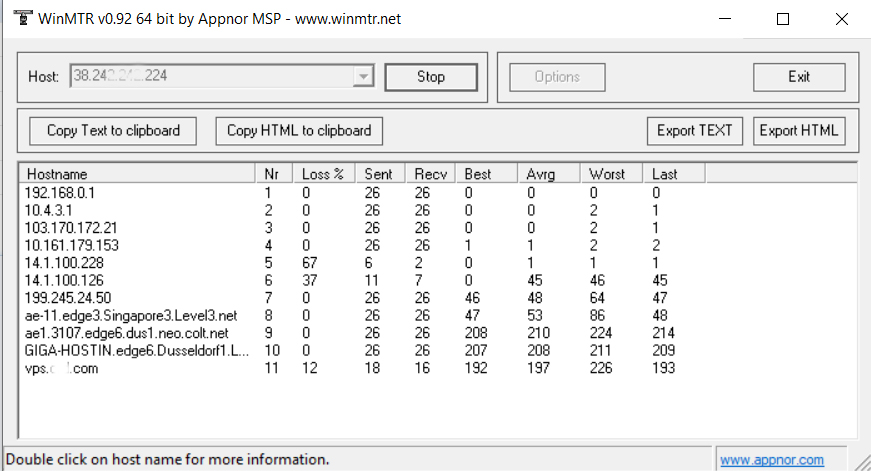
Now send both reports to our support department and our server team find the issue.
